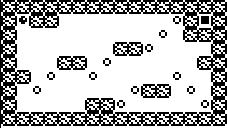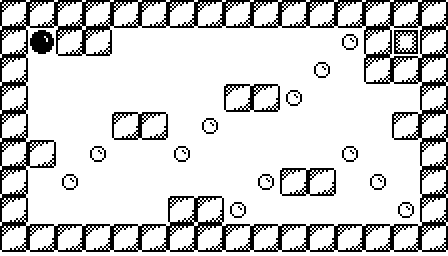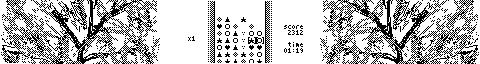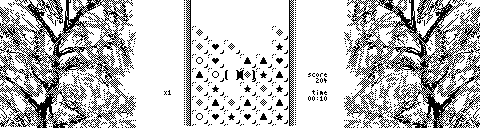Games Software to Download
![]() Games
Games
Blackjack
Card game Block Game
Simple text-based game Boulder
Text-based 'pac-man' type of game Breakout!
Break through a wall to win Crystal of Nebumeth, The
Text-based adventure game Devil's Abacus
The Towers of Hanoi puzzle DStar
Collect all the clear bubbles by running over them Four-in-a-row
Four-in-a-row game Leakage
'Pipe' game Moonlander
Classic moon lander game Neptune's Caverns
Text-based adventure game Othello
The game of dramatic reversals Patience
Traditional solo card game Puzzle Pack
Set of four simple games Racer
Navigate a simple racecourse Return of the Diamond
Simple text-based adventure game Scrolly NC
Panel de Pon/Tetris Attack/Pokemon Puzzle League clone Slide Puzzle
A software version of the classic 4x4 slide puzzle
Programs marked 'From ANUW' are taken from Mark Ray's Amstrad Notepad Users Web.
Written by: Mark Ray |
For: NC100 NC200 |
BLACJACK.TXT ... 8kb
Simple blackjack card game for up to four players.
Written by: Mark Ray |
For: NC100 |
BLOCGAME.TXT ... 2kb
Written by: Mark Ray |
For: NC100 NC200 |
BOULDER.TXT ... 5kb
BEDIT.TXT ... 2kb
A pac-man style text-based game in which the character has to move from one side of the screen to the other without getting killed. BEDIT allows you to create new levels for the game.
| Brain Teaser | Written by: Bernd Bock |
For: NC100 |
BRAINTEA.ZIP ... 6kb
A tiny game, originally written in Forth, which I re-wrote in C (with some inline assembler) for the ZX81 using the z88dk cross compiler. This version for my Amstrad NC100 was compiled using z88dk as well.
The game consists of a 3x3 coin matrix, and you can only turn a row or a block of coins at once (for details see the rules screen). The goal is to achieve a frame of 1s with a 0 in the middle of the matrix. You lose, if all coins are 0.
On my way to successfully implementing the game, I found the Russell Marks' assembler source of "Scrolly NC" very useful. I also had to adapt the z88dk files somewhat, because they were targeted at full SRAM card usage only (and were probably never tested on a real NC100).
Brain Teaser uses a small BASIC loader (basic.txt) to load the main program (braintsr.com).
To upload files to the NC100 I use a free software named Tera Term, which I prefer over Hyperterminal, because you can set it to use checksum mode directly. With Hyperterminal you have to wait for the fallback to checksum mode, which is quite annoying, if you ask me.
Written by: Mark Ray |
For: NC100 |
BREAKOUT.TXT ... 2kb
Destroy the wall on the right-hand side of the screen by deflecting the ball into it. Miss the ball and it cannot be retrieved, and there are only three balls available.
| The Crystal of Nebumeth | Written by: Ian Larkin |
For: NC100 NC200 |
CRYSTAL.TXT ... Program ... 16kb
CRYSTAL.PDF ... Introduction & Instructions ... 49kb
A text adventure game for one player
"The Crystal of Nebumeth" is a text adventure of the type that was popular in the 1980s. You know, the sort you'd load off cassette onto your Sinclair Spectrum or Commodore 64. When you begin the game, you'll see a description of your starting location and a prompt that says "What now?". Simply type, in English, what you wish to do. But keep your sentences simple: a single verb and noun will be enough. Here are some examples:
- "Examine bucket"
- "Go north", "North", or simply "N"
- "Take spade"
- "Drink beer"
There are also some special commands you need to know:
- "Inventory" - this lists all the items that you are carrying.
- "Look" - repeats your current location, in case you forget where you are.
- "Help" - gives a list of understood words.
I think that's about it. All that's left to say is good luck and happy questing!
If you're stuck, here is a map of the game and step-by-step guide to the moves.
| Devil's Abacus | Written by: Chris Nixon |
For: NC100 NC200 |
DEVAB1.TXT ... 11kb
DEVAB2.TXT ... 11kb
The classic Towers of Hanoi puzzle where a set of hoops has to be moved from one pile to another in the least number of moves.
![]() Visit Robin's homepage at www.robinnixon.com
Visit Robin's homepage at www.robinnixon.com
| DStar | Written by: Joe W. |
For: NC100 NC200 |
This is a conversion of a TI86 game I found with source on www.ticalc.org. The aim of the game is to collect all the clear bubbles by running over them. You control either the dark bubble or the solid box. The dark bubble is used to collect the clear bubbles, and the solid box is used as a sort of movable wall. Both objects carry on moving until they hit something else (except for the dark bubble in the case of clear bubbles). The keys are:
The NC100/NC150 and NC200 specific variants of this game are provided in both "card" and "binary" format.
The "binary" code should be loaded and run at $8C00. The "card" format can be easily run on the NC100EM emulator by copying the ".CARD" files to the emulator's folder, running the emulator, and pressing CRTL-X.
To use the card on MAME use the command "mame nc200 -cart DSTAR2.CARD". |
|
| Four-in-a-row | Written by: Tim Surtell |
For: NC100 |
4INARO.TXT ... 4kb
Simple game where each player tries to complete a line of four squares on a 5x5 grid.
| Leakage | Written by: Tim Surtell |
For: NC200 |
LEAKAGE.TXT ... 13.8kb
LEVELS.PIP ... 250 bytes
HISCORE.PIP ... 101 bytes
The object of this game is to build the pipework between the START and FINISH before the water leaks out of the pipe. Use the cursor keys to move and SPACE to change the pipe. When you think you have completed the pipe, press A to start getting a score. There are six levels and a hi-score record.
| Moonlander | Written by: Tony Kingsmill |
For: NC100 |
Moonlander is a clone of the classic lander game - guide your ship down to moon surfaces, finding a safe place to land. Levels get increasingly difficult with fewer and more difficult land spots being available. Controls are on the title screen, but basically it's Z and X to move the ship left and right, to fire thrusters. On the title screen you can toggle sound on and off. Future plans are to improve ship movement and improve landscapes and difficulty. |
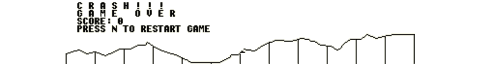 |
| Neptune's Caverns | Written by: Steve Rodgers, Marcus Milton. |
For: NC100 NC200 |
NEPTUNE2.TXT ... 10.1kb
Text-based adventure game in which you have to replace a plug in the seabed to stop all the water draining away. If you get stuck, download Map of Neptune's Caverns.
| Othello | Written by: Bert Halstead. |
For: NC100 NC200 |
The Game of Dramatic Reversals The object of the game is for two players to alternate placing their marker someplace on an 8 by 8 grid, so that at least one of the opponent's pieces becomes surrounded by the moving player's pieces, causing the flanked pieces to flip 'color' and belong to the moving player. After 60 moves have been played (or if no player has a legal move left), the player with the most of his own pieces on the board wins. The playing pieces are BLACK and WHITE. You may choose to play either BLACK or WHITE for the first game; thereafter, you and the computer will alternate going first for each game. Whoever goes first always plays BLACK. You enter a move as a two digit number, each digit being from 1 to 8, first digit representing row and second representing column. For example: if playing BLACK, your first move might be '46', meaning 4th row down, 6th position across. As an alternative to entering a move, one of the following commands may be typed:
The NC100/NC150 and NC200 specific variants of this game are provided in both "card" and "binary" format. The "binary" code should be loaded and run at $8C00. The "card" format can be easily run on the NC100EM emulator by copying the ".CARD" files to the emulator's folder, running the emulator, and pressing CRTL-X. To use the card on MAME use the command "mame nc100 -cart OTHELLO1.CARD". This program is a good example of:
|
 |
| Patience | Written by: Tim Surtell. Revised by Neil Harvey |
For: NC100 NC200 |
The traditional solo card game. Instructions and a demo are given graphically in the program. Graphics on the NC100 version are not as impressive due to the screen size, although the program does run faster. |
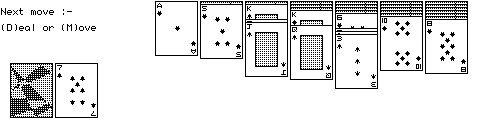 |
| Puzzle Pack | Written by: Tim Surtell |
For: NC100 NC200 |
|
Set of four simple games : Hangman (word game), Four-in-a-row (2 player game), Asteroids (math's game) and Worm (Skill game). To turn the sound off, press S at the main menu. |
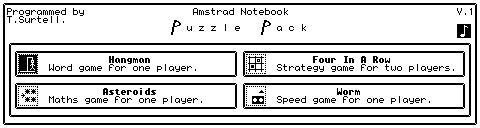 |
Written by: Mark Ray |
For: NC100 |
RACER.TXT ...1kb
Ride through a racetrack which you create on the NC100 word processor (the track must be seven lines long)
| Return of the Diamond | Written by: Unknown |
For: NC100 NC200 |
DIAMOND.TXT ... 7kb
This is a simple adventure game which I took from the BBC Micro. It is simpler than Neptune's Caverns since it has only nine rooms. The object of the game is to take the diamond back to diamond castle.
| Scrolly NC | Written by: Russell Marks |
For: NC100 NC200 |
|
Scrolly NC is an action puzzle game. It's basically a clone of the Panel de Pon/Tetris Attack/Pokemon Puzzle League series of games from Nintendo, though here only an "endless"-type mode is available. Scrolly NC requires an NC100 or NC200, running either the builtin ROM OS, or my ZCN. If you're running under the ROM OS, you need 19kb of lower memory free to run the game. (In practice, this means you may find it awkward to run it on an NC100 if you don't have a memory card.) The game will refuse to run if you don't have enough free memory in that area. Please read the information in the SCROLLYNC.TXT file for details of how to install and play this game. |
|
| Slide Puzzle | Written by: Tim Surtell |
For: NC200 |
SLIDEPUZ.TXT ... 4kb
This is a simple computer version of the numerical slide puzzle where there is a 4 x 4 grid filled with 15 movable pieces, therefore leaving a gap into which you can slide an adjacent piece. Either use a mouse (connected to the serial port) to move around and the left button to move a piece, or use the cursor keys and press SPACE or ENTER to move a piece. The object of course is to arrange the pieces in numerical order, starting with 1 at the top left.
In other versions of this puzzle the object is to move the pieces to create an image (like a jigsaw.) I might try to add this feature later on, but you will find the current version is hard enough... well, I haven't completed it yet!
Also see Odds 'n' Ends...
| © 1997 – 2026 Tim Surtell | Tim's Amstrad NC Users' Site |
| Home | Features | Data Sheets | Questions | BBC BASIC | Software |